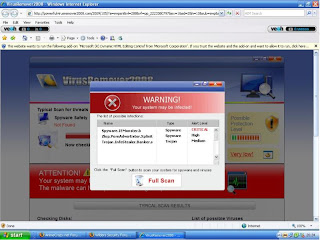An electronic device like computer that provides a series of pulses at extremely regular intervals of time. The interval between successive pulses i.e. their rate of repetition, is known as the clock speed. In computers the clock rate is measured in Mega Hertz (MHz), i.e. there are at least one million pulses per second. Now-a-days computers come with still stunning clock speed of Giga Hertz(GHz)
MIPS- short form of millions of instructions per second. The execution speed of computer is measured in terms of MOPS. For example, 0.5 MPIS is 500000 instructions per second. High speed computers and workstation perform at 200 MIPS and even higher.
Computers are also classified in terms of Word-length, speed and its internal memory as show below in the table:-
Ad
lijit search
1.Memory or storage Capacity Measurement :-We come across different measuring units like kilogram, meter, and liter and so on to measure weight, length and capacity or volumes of different commodities. Similarly, when we have to measure the capacity of computer’s memory, storage devices and length of programs, units like kilogram, meter, and liter cannot be used. Hence, we use the units like BIT, NIBBLE,BYTE, and WORLD.
BIT:-BIT is an abbreviation of the words Binary digit and is the smallest unit of information. It is either ‘0’ or ‘1’. The raw data fed into the computer are first converted into an electrical pulses or BITS, as the computer do not recognize the general from of data like numbers (0-9), alphabets (a-z or A-Z) and special character like punctuation marks and arithmetical signs. The 0 to 1 of the binary system corresponds to the ON and OFF of the flow of electricity in the computer’s circuits. Computer works by recognizing the presence or absence of an electrical pulses of BITS at a particular time.
NIBBLE:- A NIBBLE is a string of four BITS. The earliest form of code, called Binary Coded Decimal (BCD) used a NIBBLE for every characters.for example:-
BITE:-It is the unit of measuring computer’s memory and size of a program. One BYTE is the string of eighty binary digits (BITS). It may rwpersent a single letter, numeral or other characters. Computer memory is expressed in terms of BYTES, KLOBYTES,MEGABYTES GIGABYTES and TERABYTES.
8 BITS = 1 BYTE ,1024 BYTES = 1 KILOBYTE(MB) ,1024 KB = 1 GIGABYTE (GB)1024 GB = 1 TERABYTE (TB)
A ‘’Kilo’ should mean 10^3(10*10*10) that is 1000 bytes. However, since the computer uses Binary System and 2 ^10( i.e. 2*2*2*2*2*2*2*2*2*2) equals to 1024 bytes which is nearly 1000 bytes. Hence, ‘Kilo’ refers to 1024 in measuring units of computer.
Word:- A computer word is defined in terms of bytes of bytes. A word may be formed by combining two or more bytes. The most common combination is of four bytes. Word-length is a length of bits that occupy one location in memory. A computer having a smaller word-length is slower that another having a larger word-length is, though the speed of both is same. Word-length is generally fixed for a computer. But some computers have a changeable word-length i.e. they can be used in doing small or big tasks. Now a- days computers have word-length of 16,32,48,64,128 or even more bits.
Computer are classified in terms of Brand also. Many companies are involved in manufacturing of computer throughout the world. Many brands of computers are available in the market. On the basis of brand the following three categories are available.
1. IBM
2. IBM Compatibles
3. APPLE/Macintosh
1. IBM PC (International Business Machine Personal Computer)
IBM is one of the leading companies of the world in manufacturing computers, which established in 1924 in USA. In the beginning. IBM manufactured mainframe computers followed by mini and microcomputers. The computers manufactured by IBM are called as IBM computers or IBM brand computers. Personal computer (PC) is the most important type of microcomputer. The microcomputers manufactured by IBM company are called as IBM PC. These computers are more reliable, durable and have better quality and the cost originally was very high but now-a-days the cost has gone down.
2. IBM compatibles
A computer that has the same functional characteristics and the principles of IBM computers are called as IBM compatibles. The basic architecture is similar to IBM PC excepting few technologies. All the software and program, which run in IBM computers, can equally run in IBM compatibles. IBM compatible computers are cheaper and their parts are easily available in the market. Therefore, they are popular in the world. Most of the microcomputers used in Nepal are IBM
3 APPLE/Macintosh computers
The computer manufactured by Apple company with different architecture is called as Apple or Macintosh computer. This company was established in USA in 1970s. The Apple computers have their own software and hardware. These computers are in some way different from IBM computers and the software used in Apple computers does run in IBM computers. Apple company manufactured new brand of computers popularly known as Macintosh. In Nepal, most of the desktop publishing houses use Apple/Macintosh because they are very easy to handle and the graphic print that we get is of better quality.
Nowadays, computers are available in different sizes and with different capabilities. On the basis if storage capacity of speed of processing information computers are classified into:
1. Super computers
2. Mainframe computers
3. Mini computers
4. Micro computers
1.Super computers
They are most powerful and expensive. They have extremely large storage capacities and processing speed is at least 10 times faster than other computers. They are big machines, Inside super computers, they are several smaller computers, each of which can work on different parts of a work simultaneously. It can calculate about 400 million numbers every second, and result is always exactly correct 
2.mainframe computers
They are medium or large machines , made of several units connected together . Mainframe computers are generally used in big organizations and government departments for large-scale date processing. Their processing capabilities vary from computers to computers ranging to million of bytes per second.
3.mini computers
They are like small mainframes, They consist of an few separate units connected together. They can be also maintained and operated by people who are not computer experts. They can process information at the rate of 4 million bytes per second.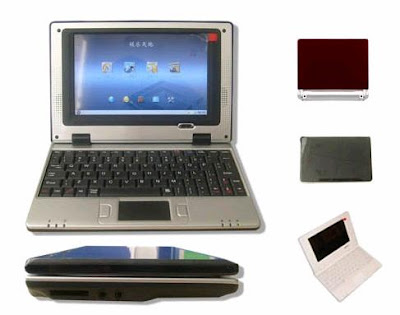
4.micro computers
They are the smallest general-purpose computers. They are about the same size as of Typewriter, they contain a small CPU, normally called a microprocessor.
1. Digital Computer
2. Classification cased in Application
3. Analog Computer
4. Hybrid Computer
1. Digital Computer
Digital computers work upon discontinuous data. They convert the data into digits(binary digits 0 and 1) and all operations are carried out on these digits at extremely fast rates. A digital computer basically knows how to count the digits and add the digits. Digital computers are much faster than analog computers and far more accurate. Digits computers are the most versatile machines in the electronic family. They perform calculations by counting. There are mainly two types of digital computer:-
• Special-purpose computer
• General-purpose computer
2.Analog Computers
In analog computers, continuous quantities are use .in other words, analog computers measure, representing numbers by physical magnitudes such as voltage, temperature and pressure. The devices that measure such quantities are analog devises, e.g., odometer, speedometer, voltmeter, ammeter. Analog computers operate by measuring rather than counting.
3.Hybrid Computers
A hybrid computers is a combination of both analog and digital computers i.e. it can perform functions of both a digital and an analog computer, For example, in an intensive care unit of a hospital, analog devices measure the patient’s heart function, temperature, or other vital signs. These measures are then converted into numbers or digits and supplied to a digital component that monitor.
Computer are classified according to their application, cork, size, capacity. Speed, brand and model, etc.
First of all let us see the given chart which clearly shows the classification of computer:-

Many people say for remove viruses to need anti viruses.But many people have different idea for remove viruses they remove viruses without antivirals in different idea .for safe your computer from viruses first you do this idea you open local security policy and disable administrator account status.And then you restart your computer and you can log your computer.
you would need to know all changes made by the virus and be able to restart the so into a
"safe" mode so that you could change those thins;very dependent on the virus in question.
viruses are makes different problem in your computer. which is you know directly and indirectly.
when your computer full from viruses that time your computer show any problem.
Following are main problem when your computer enter viruses.
- Is your computer working very slowly:- viruses make computer very slow then normal computer performance. Although,there can be other reasons for slow performance, including a hard disk that needs fragmenting, a computer that needs more memory.
- you getting unexpected messages, or programs starting automatically:- when you working with your computer that time you get there unexpected message you don't do any work freely and that situation your computer's programs are starting automatically.viruses can cause damage to windows.The results of this damage might include messages appearing unexpectedly, programs starting or closing automatically,or windows shutting down suddenly.
Here we you going to look at the types of computer viruses:-
Resident viruses:-
this virus will stay on your computer in RAM memory, and will corrupt all files and programs on your system
Direct Action viruses
This type of virus replicates and infects files in your pc's directory or folder it is in.It carries our these operations when your computer is booted up
Overwrite Viruses
These types of computer viruses delete the information that is contained in those files it infects, basically making them useless.you can only get rid of it by deleting the file altogether.
Boot virus:-
A boot virus affects the part of a floppy or hard disk called the boot sector, a critical part of that disk, because information is store with a program that makes it possible to start the PC for the disk.But we do not see that many of these anymore because a portable discs are not all that popular anymore.
Directory Virus:-
These types of computer viruses change paths which show where the file is located.When the infected program is executed, you are running a virus without even knowing it
viruses were mostly the product of individuals who just wanted to cause trouble, make a name for themselves by breaking things.they did it for "fun",for recognition among their peers.
while those folks are still out there i don't believe that they represent the majority of virus sources any longer. we're now seeing the "professional" virus writer emerge.
Here's how that works:
#He then sells the "services" of his network of zombies. Typically to spammers.
#The zombie network then starts sending out massive amounts of spam.
#The spammers make money because just enough people actually buy the stuff that spam is selling.
#The anti-virus companies eventually identify and block the virus that started all this.
#The virus writer writes a new virus, and the process starts all over again.

Infected Pen drives is a one of the sources of virus. When you open pen drive directly there have came more problem. so when you open pen drive be cure fully.many active viruses infect your windows system as soon as you double click in the pen drive icon in your computer.As virus always creates a autorun.inf file which is a system,hidden and a read only file in your pen drive.It point to the main virus file which is also located in the pen drive.When user double clicks in the pen drive files pointed by the autorun.inf got executed which copies which copies the virus files in your system.For safe your computer from virus use the following method:-
- When you entry pen drives you don't open directly without scan.
- If you haven't antivirus software first you install it.
- when you entry you scan your pen drives.
- After scan you open pen drives freely.
 Then you buy your computer you take many rescue cause there are many type of viruses.
Then you buy your computer you take many rescue cause there are many type of viruses.
when the user opens a corrupted file.the virus program activates and performs its damaging action. sometimes this is immediately obvious,but at other times there is a delay while it takes full effect.Their effects range,but might link you to a pornographic website, install a pornographic picture as your screensaver,copy itself to all the people listed in your email address.
Different people have different idea for remove viruses from own computer like
- Use to antiviruses
- format c0mputer

- firstly you install any one antivirus
- search your infected file and folder
- click rite button in your mouse.
- then you see there many type of option but you choose only one option i.e scanning for viruses
 computer is an electronic device which can perform mathematical calculation is very high speed.The computers are group of pieces of hardware for together to get a work faster. The computers are made by different parts of hardware.like mouse,keyboard,monitor,CPU etc.
computer is an electronic device which can perform mathematical calculation is very high speed.The computers are group of pieces of hardware for together to get a work faster. The computers are made by different parts of hardware.like mouse,keyboard,monitor,CPU etc.some of the major parts of a PC include the motherboard,memory,CPU,hard drive and video card.there are other types of computers. For example, a "minicomputer" is a powerful computer that can support many users at once.A "mainframe"is a large, high-powered computer that can perform bilions of calculation from multiple cources at one time.Finally,a "supercomputer"is a machine that can proces bilions of instructions a secomd and is used to calculate extremely complex calculations. |